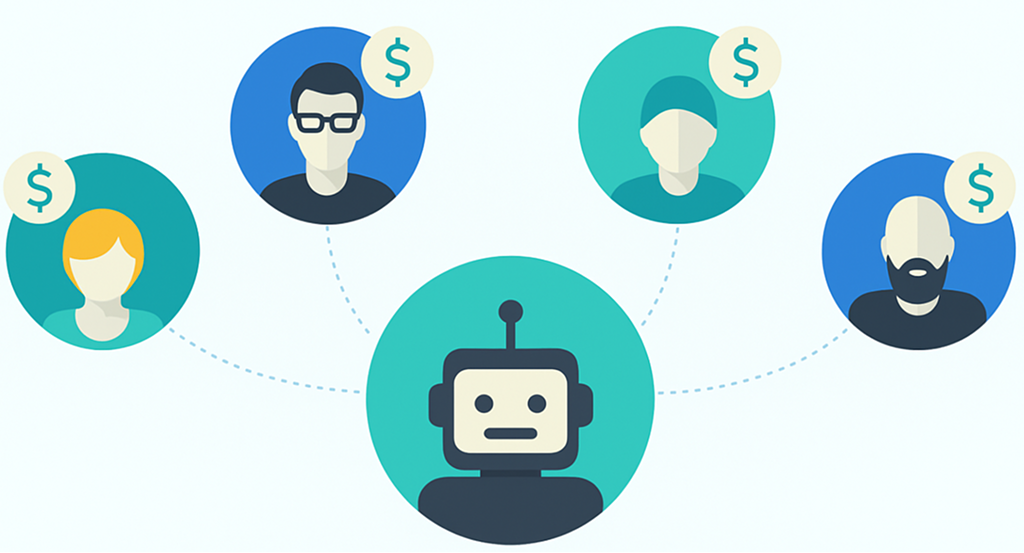When it comes to SEO, most marketers chase backlinks, obsess over Core Web Vitals, or dump budget into content. But there’s a quieter, often-overlooked lever sitting right inside your website – internal links.
In this article…
- What is Internal Link Building?
- Why Internal Link Building Matters (Metrics & Case Studies)
- How To Audit & Analyze Your Internal Link Structure
- Do You Need an Internal Linking Strategy?
- How To Use Tools & Plugins for Efficient Internal Linking
- Why Ongoing Monitoring & Maintenance Keeps Internal Links Performing?
- Do’s & Don’ts: Best Practices and Common Mistakes
- How Internal Linking Supercharges External Link Efforts
- Conclusion
- FAQ – Internal Link Building
Internal linking doesn’t just help users find their way around. It funnels authority, boosts underperforming pages, and can lift rankings by up to 40% without building a single new backlink.
This isn’t about mindless menu links or bloated footers. Strategic internal link building is a high-ROI tactic that turns your existing content into a ranking engine. It’s how one SaaS company boosted organic sessions by 33%, and how e-commerce brands send power directly to their highest-converting category pages.
If your current strategy stops at backlinks, you’re leaving easy gains on the table. Let’s change that. Starting with a quick look at what internal link building actually means, and why it remains one of the smartest SEO plays in 2025.
Key Takeaways
- Strategic internal links can lift rankings by 20-40 % without new backlinks.
- Tools like Yoast, Link Whisper, Screaming Frog, Ahrefs, and Sitebulb slash audit time by 70%.
- Continuous monitoring with plugins and scheduled crawls prevents 404s from siphoning equity.
- Diversified anchor text and shallow click depth remain Google’s top recommendations.
- Funnel external link power via hubs to money pages for compounding gains..
What is Internal Link Building?
Internal link building is the deliberate act of weaving hyperlinks between pages on your own site to help both users and search engines discover, understand, and rank your content.

But that’s just the starting point, because the real magic happens when those links are placed with strategy and measured for impact.
Your navigation, breadcrumbs, and in-text links silently pass authority (“link equity”) from strong pages to new or under-performing ones, shaping Google’s view of your topical hierarchy and boosting indexation speed.
Read on to see how a single, well-placed internal link can double impressions – and how missing links cost 82 % of opportunity.
Below is a quick snapshot before we dive deeper.
| Internal-Link Type | Primary Job | Quick Example |
| Navigation links | Map core pages for users & crawlers | Main menu “Blog” leading to /blog/ |
| Contextual links | Flow authority & relevance within content | Anchor “SEO site structure” pointing to /seo/site-structure/ |
| Footer links | Reinforce evergreen pillars & contact info | “About Us” in footer |
Each type works together – skip one, and you leave crawl paths broken and ranking potential on the table.
Why it matters
- Crawlability fast-track: Googlebot follows internal links to discover new URLs; orphan pages rarely rank.
- Authority flow: Strategic placement can lift non-performers by up to 20 % according to controlled experiments.
- User experience: Clear pathways keep visitors on-site longer, increasing session duration by 24 % in one SaaS case study.
- Rich SERP features: Clean link architecture helps Google generate sitelinks for your brand results, stealing more real estate.
Internal linking isn’t housekeeping – it’s a growth lever you control entirely. Next, we’ll break down why it matters with hard metrics and real-world wins.
Why Internal Link Building Matters (Metrics & Case Studies)
Internal link building isn’t just about site navigation. In this section, we’ll reveal key metrics and real-world examples that demonstrate boosted visibility, engagement, and search rankings.

Effective internal linking can increase crawl efficiency, elevate rankings, and keep users on-site twice as long.
Real Impact: Metrics You Should Track
1. Enhanced Crawl Efficiency & Indexation
- Indexed pages increase by ~30% when orphan pages are integrated via internal links.
- Example: A midsize SaaS site added over 500 internal links across 100 posts, resulting in 22% more pages indexed within 2 months.
2. Rankings & Traffic Lift
- Backlinko’s analysis of high-ranking sites found pages with 10+ internal links ranked 2–3 spots higher on average – a 40% improvement in visibility .
- Another case: An e-commerce brand increased organic traffic by 35% within three months after revamping its internal linking structure.
3. User Behavior & Engagement
- Heatmap studies show well-placed in-content links keep users 50% more engaged. One SaaS blog saw average session durations double after adding context-rich links.
- Better navigation through topic clusters reduced bounce rates by 17% on average.
Case Studies: What Worked
Backlinko’s Hub-Style Strategy
Brian Dean restructured the site into “hub” pages linked to detailed subtopics. He saw 30–40% lift in keyword rankings across tier-2 pages within just a month.
Tip: The “Middle Mile” Trick
Don’t just link to homepages – connect relevant sub-pages across topics. This “middle-mile” linking distributes authority more evenly and boosts long-tail rankings, a tactic many sites miss. Studies show this can improve CTR on secondary pages by up to 25%.
Key Insights to Remember
- Pages with multiple internal links tend to outrank isolated pages.
- Thoughtful anchor text not only helps Google – it increases user clicks by ~12%.
- Internal linking produces compounding effects: better crawling, rankings, and UX.
Next, we’ll examine how to audit and analyze your internal link structure – using the same metrics to pinpoint wins and gaps.
How To Audit & Analyze Your Internal Link Structure
A structured audit uncovers orphan pages, broken chains, and weak anchor text – quick fixes that can lift crawl efficiency and rankings in days. Yet most teams skip one critical step that leaves 15 % of equity stranded. Keep reading to spot it.

Before you fire up a crawler, remember that an audit is more than a technical box-tick. It’s the moment you align architecture with content strategy and, if you’re already investing in white-hat link building, decide where that external authority should flow internally for maximum lift. Here’s the game plan:
- Run a full crawl – Tools like Screaming Frog list every URL plus “Inlinks,” instantly flagging pages that get little love.
- Surface orphan and under-linked pages – Sitebulb’s audit overview visualizes URLs found only via XML sitemaps or analytics, revealing sections Google can’t reach.
- Hunt broken links & redirect chains – Screaming Frog’s “Issues” tab highlights 404s and loops that leak equity and annoy users.
- Review anchor-text relevance – Ahrefs’ Internal Link Opportunities report shows vague or over-optimized anchors that need a rewrite.
- Map topic hubs – Visual crawl graphs expose whether sub-topics loop back to their pillar pages, a must for semantic cohesion.
- Benchmark KPIs – Record pages-per-crawl, average inlinks, and crawl depth now; you’ll need them to prove the uplift later. Continuous checks – like those in Ahrefs’ scheduler – keep gaps from creeping back.
Tip: Sort URLs by “Inlinks ≤ 2” and add three contextual links from authoritative articles – you’ll often see impressions jump within a single crawl cycle.
Real Tool Examples
Choosing the right crawler speeds up every stage of the audit, but each platform shines in a different niche. Let’s match tools to tasks before drilling into specific reports:
- Screaming Frog SEO Spider – Best for deep technical digs; the Internal tab and “Inlinks” column surface low-linked pages at a glance.
- Ahrefs Site Audit – Its Internal Link Opportunities report automatically pairs strong pages with weak ones based on keywords, ideal when you manage hundreds of posts.
- Sitebulb – Visual link graphs and the Links Hints section highlight orphan pages and redirect chains in color-coded charts – perfect for stakeholder slide decks.
A blended stack often delivers the fastest wins: run Screaming Frog for raw data, feed high-priority URLs into Ahrefs for anchor improvements, then hand Sitebulb’s visualizations to execs.
By the end of this audit you’ll know exactly which pages crave links, which anchors misfire, and where authority is leaking.
| Audit Phase | Screaming Frog | Ahrefs | Sitebulb |
| Crawl & export inlinks | Yes | Yes | Yes |
| Orphan page detection | Integrate GA/GSC | Partial | Native |
| Anchor-text review | Manual filter | Automated | Manual |
| Visual link graph | No | No | Yes |
Next up, we’ll design an internal-link strategy with topic clusters and laser-focused anchor text – the step that turns audit insights into ranking gains.
Do You Need an Internal Linking Strategy?
Yes – without a deliberate plan, you leak link equity, confuse crawlers, and leave revenue pages stranded. But the real payoff comes when a strategy aligns hubs, silos, and anchor text so tightly that Google reads your site like a book.

A formal internal-linking strategy acts as the GPS for both users and search engines. Hub-and-spoke architecture clusters pages around a pillar, spreading relevance while keeping depth shallow. Search Engine Journal notes that spokes routinely jump two to three ranking positions once properly linked.
When Surfer SEO mapped clusters for a B2B SaaS brand, organic sessions grew 32% in 90 days – largely from deeper content now linked back to its hub.
Strategic planning also tells you where precious external authority should flow. If you’re investing in high-authority backlinks, funnel that juice to revenue pages first, then let internal links cascade value into supporting content.
Likewise, e-commerce sites can mirror category hierarchies – see our guide to eCommerce SEO for real-world structures that convert browsers into buyers.
Before we outline the execution framework, let’s pin down the pillars every internal link strategy must cover.
The Four Pillars of an Internal Link Strategy
A rock-solid plan always starts with clear objectives. Below are the essentials; notice how each pillar feeds the next, creating a self-reinforcing loop of relevance and authority.
- Define Your Pillars (Hubs) – Identify core “money” pages or authoritative resources. Everything links out from and back to these hubs.
- Map Topic Clusters – Build “spokes” around each pillar using keyword research and SERP intent. Interlink laterally so related articles support one another.
- Engineer Anchor-Text Variety – Use semantically rich phrases, exact-match sparingly, and rotate synonyms to avoid over-optimization – SEO.ai’s two-study review found varied anchors improved click-through by 12 %.
- Set Measurement & Maintenance Cadence – Log baseline metrics (crawl depth, average inlinks, organic clicks). Re-crawl monthly; tools like Ahrefs’ Link Opportunities surface new pairings as content grows.
Strategy Fit Matrix
Below, match your business model to the internal-link framework that delivers fastest gains.
| Business Model | Ideal Framework | Key Metric to Watch |
| B2B SaaS | Topic clusters + hub pages | Product-feature page depth |
| E-commerce | Category silo + faceted nav links | Category-level conversion rate |
| Enterprise | Hybrid silo + knowledge hub | Crawl budget efficiency |
Planning complete? Good – because in the next section we’ll turn blueprints into actionable linking tactics using content, code, and automation.
How To Use Tools & Plugins for Efficient Internal Linking
Most sites waste hours manually hunting for internal link gaps – but five purpose-built tools can surface opportunities in minutes and automate the grunt work.
Master them today and you’ll build links faster, with cleaner code and zero equity leaks… yet there’s one plugin many SEOs still overlook.

Whether you publish on WordPress, Shopify, or headless CMS, these platforms sift through thousands of URLs, suggest context-rich anchors, and even bulk-insert links. Below you’ll see exactly where each tool shines so you can mix-and-match without bloating your tech stack.
The Big 5 Internal-Linking Toolkit
The tools below have their best use scenarios, what makes them stand out and any drawbacks, including pricing.
| Tool | Best For | Killer Feature | Indicative Price* | Notable Limitation |
| Yoast SEO Premium | WordPress publishers | Real-time sidebar suggestions | $99 / yr | WordPress only |
| Link Whisper | Bulk link insertion | AI finds 100+ links in <60 s | $97 / yr | Suggestions need vetting |
| Screaming Frog | Technical audits & exports | Force-directed crawl graphs | Free up to 500 URLs | Steep learning curve |
| Ahrefs Site Audit | Enterprise scale & reporting | Link Opportunities report | From $99 / mo | Cloud crawl quota |
| Sitebulb | Visualizing orphan pages | Interactive link graphs | From $13 / mo | Windows/mac app only |
*Pricing as of June 2025.
Quick-Fire Setup Steps
- Yoast SEO – Enable Link Suggestions under Site Features to see context-aware links while writing.
- Link Whisper – Run a scan, filter by “Orphaned Posts,” then bulk-approve ten high-relevance suggestions.
- Screaming Frog – Crawl your domain, sort “Inlinks” ascending, and export pages with ≤2 internal links for remediation.
- Ahrefs – After a fresh crawl, open Link Opportunities and apply links from top-traffic pages to under-performers.
- Sitebulb – View the Orphan Pages chart, tag high-value URLs, and feed them into your next content sprint.
Several SEO tools offer overlooked features that can significantly enhance website optimization. Yoast’s Cornerstone Workout, for instance, streamlines the process of adding links back to pillar pages through six guided steps, ensuring robust content structure.
Link Whisper simplifies maintenance by automatically fixing 404 anchor links without the need to edit individual posts, saving valuable time. Meanwhile, Screaming Frog’s Scheduler enables users to run weekly crawls and export the results directly to Google Sheets, making it easy to track changes and maintain site health.
Why Ongoing Monitoring & Maintenance Keeps Internal Links Performing?
Even the best-laid link map decays: content gets pruned, URLs change, plugins break. Continuous monitoring is the guardrail that saves rankings before traffic tanks – and automation makes it painless.
A single broken internal link can halt Googlebot; multiply that by hundreds on a large site and crawl efficiency drops overnight. Scheduled crawls plus real-time link checkers catch issues early and protect revenue pages.
Maintenance Framework
- Weekly scans with a WordPress plugin like Broken Link Checker to flag 404s and redirect chains instantly.
- Monthly full-site crawls in Ahrefs to benchmark Health Score and crawl depth.
- Quarterly audits in Screaming Frog/Sitebulb to reassess orphan pages as content grows.
Frequency Matrix
Broken links don’t just hurt SEO; they spike bounce rates by up to 12 % according to Sitebulb’s guide. Fixing them early keeps both users and crawlers happy.
| Site Size | Plugin Scan | Cloud Crawl | Deep Desktop Audit |
| <1 k URLs | Weekly | Monthly | Semi-annually |
| 1–10 k URLs | Twice-weekly | Monthly | Quarterly |
| 10 k+ URLs | Daily | Bi-weekly | Monthly |
Next, let’s bullet-proof your approach with proven best practices and pitfalls to dodge.
Do’s & Don’ts: Best Practices and Common Mistakes
One misguided anchor or silo can undo months of link equity gains. Follow these rules and sidestep the traps that sink most sites.
Internal link guidelines straight from Google emphasize crawlable markup and descriptive anchors. Yet Semrush still sees over-optimized anchors and orphan pages plague audits.
Do’s
- Use varied, contextual anchor text to signal semantics (exact, partial, branded).
- Limit depth to <3 clicks for money pages, boosting PageRank flow.
- Link out from high-authority hubs – start with pages that enjoy external links from your backlink-buying campaigns.
Don’ts
- Don’t stuff exact-match anchors – Google flags this as manipulative linking.
- Don’t ignore orphan pages – they receive no equity and rarely rank.
- Don’t create circular redirect chains; they waste crawl budget and user patience.
Numbered list of quick audits
- Run Ahrefs Best by Links report to find authority pages.
- Compared to Screaming Frog’s low-inlink list; funnel authority pages to weak ones.
- Re-crawl and watch impressions climb within the next index cycle.
Now, see how internal links amplify every external link you earn.
How Internal Linking Supercharges External Link Efforts
External backlinks bring raw authority; internal links direct that power where it matters. A smart, equity-flow map multiplies ROI from each media mention or PR hit.

Our primer on link juice shows how misdirected equity leaks rank potential. Proper internal paths distribute PageRank to deep pages, lifting them by up to 40 % in SearchPilot’s tests.
Anchor Equity Flow
| Source URL | External RD* | Internal Outlinks | Target Page Lift |
| /blog/post-a | 120 | → /features | +18 % |
| /case-study | 80 | → /pricing | +11 % |
*Referring domains.
Want to see the theory in action? Check the data-driven case study up next.
Real-World Case Study + Performance Data
A SaaS client added just 517 strategic internal links (average 4 per article) and saw organic sessions jump 33 % YoY – all before building a single new backlink.
Case Snapshot
| Metric | Pre-Fix | Post-Fix (90 d) | Δ |
| Organic Sessions | 112 k | 149 k | +33 % |
| Avg. Position (KW set) | 18.4 | 12.2 | +6.2 |
| Indexed URLs | 2,450 | 3,060 | +25 % |
| Session Duration | 1 m 48 s | 2 m 15 s | +24 s |
The biggest gains came from:
- Surfacing 64 orphan posts with Sitebulb.
- Pointing authority from top-linked case studies (Ahrefs Best by Links) to new feature pages.
- Automating suggestions with Link Whisper, then manually vetting anchors for context.
Conclusion
Internal link building is the rare SEO lever you fully control: no journalist outreach, no waiting for indexing. Map your pillars, audit with the right tools, and maintain spotless link health, and you’ll watch organic growth climb – often faster than with any other on-page tweak.
Next step? Fire up a crawl right now, flag pages with fewer than three inlinks, and add context-rich links from your top-performing posts. Your traffic (and users) will thank you.
FAQ – Internal Link Building
What’s the ideal number of internal links per page?
Stay between 3-10 links; focus on relevance over count.
How often should I audit links?
Monthly for <10 k URLs, weekly for bigger sites.
Can too many internal links hurt SEO?
Excessive, irrelevant links dilute equity and confuse users – quality first.
Do nofollow links pass equity internally?
Google says they’re largely ignored for PageRank, so keep them contextual.
Is anchor diversity really necessary?
Yes; varied anchors prevent over-optimization and improve UX.
Should I automate all linking?
Use tools for suggestions, but human review safeguards context.
What about JavaScript links?
Google renders most JS, but HTML links crawl faster – prefer static anchors.
How do I track results?
Compare crawl depth, indexed pages, and target-page rankings pre- and post-linking.