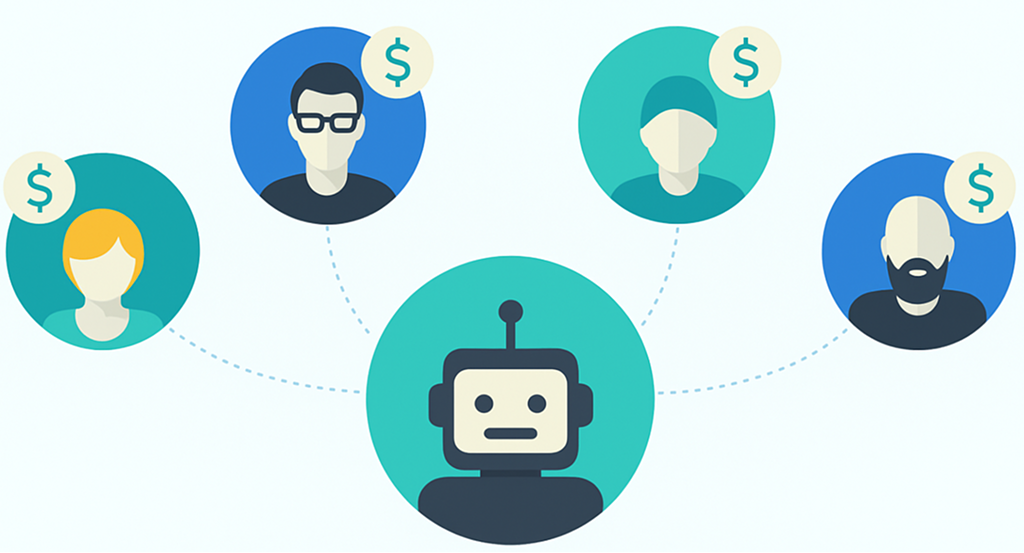Most SEO teams leave money on the table. Not because they can’t build links because they lose them.
Enter link reclamation: the underdog strategy that recovers lost authority, fixes broken trust paths, and boosts rankings without building a single new backlink.
This isn’t just cleanup. It’s compound growth for your domain authority.
For SaaS companies, fintech brands, ecommerce sites, and B2B businesses, link loss is inevitable – product launches get shut down, pages get renamed, brands rebrand, URLs change, devs forget 301s.
You lose links, you lose equity. And your competitors gain ground.
But here’s the kicker: you can win it back – faster than building from scratch.
Let’s walk through how to find, reclaim, and capitalize on the backlinks you’ve already earned.
In this article…
- What is Link Reclamation?
- Why Link Reclamation is Critical for SaaS, Fintech, E‑commerce & B2B
- How To Find Lost Links: Tools & Tactics
- How To Reclaim Links: Redirects, Outreach & Repurposing
- Do’s & Don’ts: Outreach, Prioritization & Scale
- How To Measure Success & ROI in Link Reclamation
- Why Few Brands Use It: The Missed ROI Edge Case
- Conclusion: Reclaim, Rebuild, Rank
- FAQ – Link Reclamation
Key Takeaways
- Link reclamation recovers lost backlinks from 404 pages, rebrands, and content updates without new content or campaigns.
- SaaS, fintech, e‑commerce, and B2B sites are especially vulnerable due to fast-moving product changes and content turnover.
- Reclaiming links boosts SEO fast by restoring authority, improving crawlability, and regaining referral traffic.
- Outreach isn’t always needed – 301 redirects and internal audits can recover 50%+ of lost equity automatically.
- Most SEOs don’t do this, which means massive upside if you start now.
What is Link Reclamation?
Link reclamation is the process of finding and fixing lost or broken backlinks pointing to your website.
It’s the SEO world’s equivalent of asset recovery and it’s wildly underutilized.

Most brands don’t know they’re bleeding link equity. And they don’t track it so they don’t fix it.
Here’s what’s happening behind the scenes:
- A journalist linked to your SaaS landing page that no longer exists.
- A fintech blog mentioned your tool, but their site restructured URLs and broke the link.
- An e‑commerce product got discontinued, but 50 links still point to the old page.
- Your dev team rolled out a new CMS without setting redirects.
Each of these = lost authority.
Backlinks still exist, but they point to a dead end. The result?
Google stops counting the vote. Rankings dip. Referral traffic dries up. You get zero benefit from links you already earned.
Types of Link Loss Events
| Link Loss Type | Description | Recovery Method |
| 404 Pages | Linked page deleted or renamed | 301 redirect to relevant page |
| Rebranded URLs | New product names or slugs | Update link or redirect |
| Incorrect Anchor Links | Misspelled URL or link syntax errors | Outreach to fix |
| Syndicated Content | Content reposted without proper attribution | Canonical tags or link requests |
| Moved Content | Blogs, docs, resources migrated without redirects | Audit + redirect strategy |
Why It Matters
This is where SaaS, fintech, B2B, and e‑commerce are especially exposed:
- SaaS: frequent product pivots, launch cycles, and migrations
- Fintech: compliance-based content edits often lead to removals
- E‑commerce: discontinued SKUs and seasonal pages disappear
- B2B: rebrands, microsites, and enterprise CMS changes = redirect chaos
If you don’t reclaim links, you’re funding content and PR campaigns that lose value over time.
We’re not building new backlinks yet. We’re just fixing the pipes so the authority flows again.
Why Link Reclamation is Critical for SaaS, Fintech, E‑commerce & B2B
Because these industries churn out content, products, and updates faster than redirects can keep up.
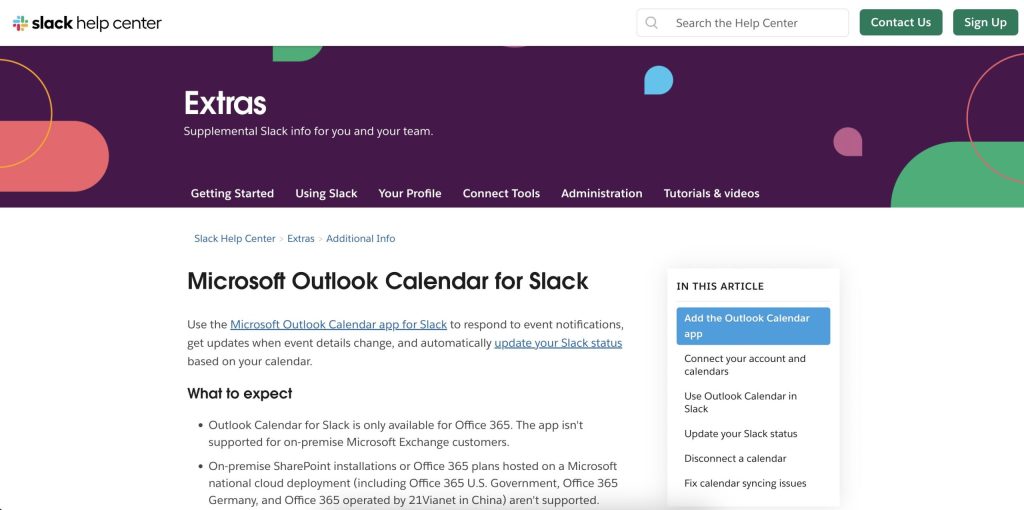
That’s the blunt truth. Link loss in static sites is slow and steady. But in SaaS, fintech, ecommerce, and B2B?
It’s a tsunami of change – and most of it goes untracked.
Here’s What You’re Up Against:
| Industry | Link Loss Triggers | Impact |
| SaaS | Product launches, URL changes, content migration | Loss of trust signals for core features |
| Fintech | Regulation-driven page removals, legacy blog updates | Reduced authority on compliance topics |
| E-commerce | SKU turnover, sale page expiry, seasonal categories | Lost links from gift guides, reviews |
| B2B | Site rebrands, whitepaper redirects, PDF removals | Lead gen and funnel pages lose momentum |
Data Snapshot
- Ahrefs reports 66.5% of backlinks point to 404 pages across the top 100K websites.
- 70% of lost links can be recovered with simple redirects or updated outreach.
- One SaaS case study reclaimed 182 links with zero net new outreach – just internal audits and redirects.
Why It’s Worse for You (If You’re in These Niches)
These industries are fast-moving. That means:
- More redirects missed
- More outdated content still ranking
- More backlinks pointing to ghosts
Even worse: many of these links come from high-authority PR coverage, launch buzz, or influencer mentions that you’ll never get again.
Letting those links break is like throwing your budget in the trash. Reclaim them now or watch competitors leapfrog you on SERPs.
How To Find Lost Links: Tools & Tactics
Link reclamation starts with awareness. You can’t fix what you don’t know is broken. Most brands operate blind, assuming their backlink profile is stable. It’s not.
Every new product rollout, site migration, or blog update is a chance for links to break. And unless you’re tracking this monthly, you’re leaking authority without knowing it.

The first step is finding these lost links – and that’s easier than most think. You don’t need devs. You don’t need a 12-step workflow.
You just need the right tools, and a system to scan, prioritize, and fix.
Start by scanning your backlink profile for links that point to 404s, outdated URLs, or missing resources. Then prioritize by authority and relevance.
Focus on links that once brought traffic, trust, or SEO juice – and work your way down.
Tools That Make Link Hunting Easy
| Tool | Purpose | Notes |
| Ahrefs | Find broken backlinks & lost pages | Site Explorer > Best by links > 404 filter |
| Screaming Frog | Crawl site to find 404s and redirects | Integrate with GSC or Ahrefs for backlink data |
| Google Search Console | Track 404 errors and inbound links | Coverage report + links tab |
| SEMrush | Audit site and lost backlinks | Backlink Audit > Lost & Broken Links |
| BuzzSumo | Track brand mentions (unlinked too) | Good for catching unlinked brand mentions |
Tactical Process: Step-by-Step
- Export Your Backlink Profile
- Use Ahrefs or SEMrush to download all backlinks.
- Filter for pages returning 404 or 410 errors.
- Use Ahrefs or SEMrush to download all backlinks.
- Crawl Your Site
- Run a full crawl with Screaming Frog.
- Look for broken internal links and redirect chains.
- Run a full crawl with Screaming Frog.
- Match with High-Authority Links
- Prioritize links from DR60+ sites or industry authority blogs.
- Prioritize links from DR60+ sites or industry authority blogs.
- Spot Content Gaps
- If the page no longer exists, decide whether to:
- Redirect to a new relevant page
- Rebuild the old content
- Outreach to update the URL
- Redirect to a new relevant page
- If the page no longer exists, decide whether to:
- Set Up Tracking
- Tag fixed URLs in a spreadsheet.
- Re-crawl monthly to catch future breakage.
- Tag fixed URLs in a spreadsheet.
How To Reclaim Links: Redirects, Outreach & Repurposing
Once you’ve identified your lost links, it’s time to take action. And here’s the kicker: most fixes are fast.
In fact, 50–60% of lost links can be recovered with simple redirects – no outreach needed. For the rest, you’ll use outreach or content repurposing.

No begging. Just showing webmasters that they’re linking to a dead end and offering a better alternative.
Start with the technical fixes. Redirect broken or outdated URLs to live, relevant pages. If the content is truly gone, rebuild it or redirect to the closest match. This restores the link equity immediately.
Then, tackle the links you can’t fix internally. Send a polite, value-packed outreach email asking the webmaster to update the link. If you have new content or a better asset, this becomes a win-win for both sides.
Redirect First, Ask Later
| Fix Type | Description | Best Use Case |
| 301 Redirect | Permanent redirect to a new page | Broken product pages, renamed blog URLs |
| Content Rebuild | Recreate missing pages to match original link | High-value pages that can’t be redirected |
| Redirect Chain Fix | Clean up multiple redirects to a single target | Improves crawl efficiency and link equity flow |
Outreach That Actually Works
- Find the Broken Link
- Confirm it’s still pointing to a dead page using Ahrefs or GSC.
- Confirm it’s still pointing to a dead page using Ahrefs or GSC.
- Draft the Message
- Keep it short, helpful, and to the point. Offer a replacement URL.
- Keep it short, helpful, and to the point. Offer a replacement URL.
- Use Personalization
- Mention the post, their site, or a relevant point to show it’s not spam.
- Mention the post, their site, or a relevant point to show it’s not spam.
- Follow Up Once
- Give them a few days, then send one polite nudge.
- Give them a few days, then send one polite nudge.
Outreach Template (SaaS Example)
Subject: Quick Fix for a Broken Link on [Their Site Name]
Hey [Name],
I noticed you linked to our old [Tool/Feature] page in your article here: [Their URL]. That page was moved recently, so the link’s now showing a 404.
Here’s the updated link that works: [New URL]
Thanks for referencing us – happy to return the favor down the line.
Cheers,
[Your Name]
Redirects fix authority loss automatically. Outreach expands your reach and relationship capital. Together, these two tactics can reclaim 80%+ of your lost links in under 30 days.
Do’s & Don’ts: Outreach, Prioritization & Scale
Link reclamation works best when it’s systematic. But most teams either spam outreach or try to fix every broken link equally.
That’s a mistake. Not all lost links are worth saving.
Some come from low-quality blogs, scraper sites, or forums. Others may point to content that no longer supports your strategy. You need to prioritize what moves rankings and scale only the high-ROI actions.

So how do you decide what to fix, who to contact, and what to ignore?
You create a triage system – just like any growth strategy. Start with authority and relevance. Then, apply the Pareto principle: 20% of your lost links are likely driving 80% of the lost value.
Do This
- Do prioritize links from DR60+ domains
- High-authority links restore more SEO power than dozens of small ones.
- High-authority links restore more SEO power than dozens of small ones.
- Do group your lost links by URL
- Redirect once, reclaim many. Batch-fixes save time.
- Redirect once, reclaim many. Batch-fixes save time.
- Do use branded outreach
- Outreach from a real team member or founder gets higher response rates.
- Outreach from a real team member or founder gets higher response rates.
- Do set up a quarterly audit
- Re-run link loss reports every 90 days. Sites change constantly.
- Re-run link loss reports every 90 days. Sites change constantly.
Don’t Do This
- Don’t blast generic emails
- You’ll burn goodwill and get flagged as spam.
- You’ll burn goodwill and get flagged as spam.
- Don’t fix every broken link
- Low-authority or off-topic links don’t move rankings.
- Low-authority or off-topic links don’t move rankings.
- Don’t ignore internal broken links
- These confuse crawlers and dilute your link structure.
- These confuse crawlers and dilute your link structure.
- Don’t rely only on tools
- Manual review catches intent and relevance that tools miss.
- Manual review catches intent and relevance that tools miss.
Scaling Tip
Once you’ve tested your process, use automated alerts and templates to scale:
- Set up Ahrefs alerts for new broken backlinks.
- Use Airtable or Notion to track fix status.
- Deploy VA-assisted outreach with templated personalization.
The result? A lean, high-leverage operation that wins back link equity while your competitors stay asleep at the wheel.
How To Measure Success & ROI in Link Reclamation
Link building usually takes months to show results. Link reclamation? You’ll see movement in days.
That’s because the equity already exists. You’re just fixing the delivery system.
But too many marketers stop after “fixing the links.” Big mistake. You need to track what those reclaimed links actually do – traffic, rankings, authority. That’s where the ROI lives.
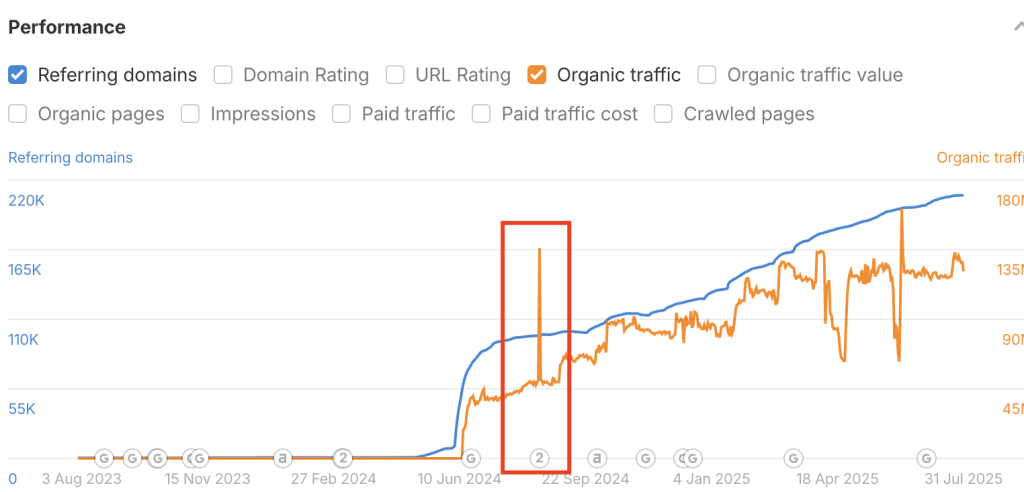
So how do you measure whether your link reclamation efforts are worth it?
Start with visibility and authority. Then move to traffic and conversions. A single reclaimed DR70+ link pointing to a strategic SaaS feature page or fintech use case could mean thousands in recovered pipeline value.
Key Metrics to Track
| Metric | Why It Matters | Tool to Use |
| Referring Domains Recovered | Tracks link equity reclaimed | Ahrefs, SEMrush |
| Ranking Improvements | Shows SEO lift from fixed links | GSC, Ahrefs, SERP Robot |
| Referral Traffic | Measures traffic from reclaimed links | Google Analytics |
| Domain Rating (DR) Boost | Overall authority impact | Ahrefs |
| Revenue/Leads Influenced | Ultimate ROI metric for SaaS/B2B | CRM, GA, attribution tools |
What to Expect (Timeline)
- 0–7 Days: Google re-crawls fixed URLs. 404 errors drop.
- 1–2 Weeks: Referring domains update in Ahrefs/GSC.
- 30 Days: See keyword and traffic movement.
- 60+ Days: Revenue attribution for reclaimed high-value pages.
ROI Snapshot
Let’s say you reclaim 50 backlinks, with an average DR of 55. If each would cost $200 to acquire via outreach or guest posting, you’ve just saved $10,000 – without building anything new.
Now multiply that by 4 audits per year. Still think link reclamation is “just cleanup”?
Why Few Brands Use It: The Missed ROI Edge Case
Link reclamation is one of the highest-ROI SEO plays available yet almost no one does it.
Why? Because it’s not sexy.
Agencies sell “new backlinks.” In-house teams chase content velocity. Everyone’s focused on forward motion – not protecting the foundation.

This blind spot is your competitive edge. Because while others spend thousands on cold outreach or DA-20 guest posts, you’re reclaiming DR-70 links that already exist and were once earned. No pitch needed. No content creation. Just smart, fast wins.
The craziest part? The bigger your brand gets, the worse the problem becomes. More PR mentions, more blog references, more launch buzz = more broken links over time. Growth creates link loss.
Reclamation isn’t just recovery – it’s defensive SEO. It keeps your authority from eroding while competitors chase what you already built.
Industry Insight
| Brand Type | Reclamation Opportunity | Competitive Edge Gained |
| SaaS | Broken feature and landing page links | Restores authority to high-intent pages |
| Fintech | Legacy blog links, PR mentions | Reinforces trust + compliance signals |
| E‑commerce | Seasonal & discontinued product links | Sustains rankings from gift guides |
| B2B | Whitepaper and thought leadership links | Keeps TOFU and BOFU traffic active |
Bottom line: link reclamation is your SEO insurance policy – and your growth accelerant. Use it, or lose the links you already paid to earn.
Conclusion: Reclaim, Rebuild, Rank
Link reclamation isn’t optional. It’s essential.
You already fought hard to earn those backlinks – through content, PR, partnerships, and product. Letting them die is like throwing away capital.
For SaaS, fintech, ecommerce, and B2B brands, link loss compounds over time. Every new release, redirect, or rebrand creates opportunity for erosion.
But that erosion is also leverage if you move fast and fix it.
Redirects, outreach, republishing – whatever route you take, the goal is the same: get back the authority you already earned.
Most SEO wins come from long-term plays. This one doesn’t. Reclaiming lost links is a 30-day move that can lift rankings, authority, and traffic – without building a single new page.
You don’t need more backlinks. You need to fix the ones you already have.
FAQ – Link Reclamation
What is link reclamation in SEO?
It’s the process of recovering lost or broken backlinks to your site to regain SEO authority and traffic.
How do I know if I’ve lost backlinks?
Use tools like Ahrefs or SEMrush to identify 404 errors and broken backlinks pointing to your site.
Is link reclamation better than new link building?
It’s faster and often more cost-effective. You’re restoring existing authority instead of earning it from scratch.
Do I need to email webmasters to fix links?
Not always. 301 redirects can solve most issues without outreach.
How often should I do link reclamation audits?
Quarterly is ideal – especially for fast-moving industries like SaaS and ecommerce.
Can I reclaim links for discontinued products?
Yes – either redirect to a related page or recreate the content to keep the link alive.
What if the linking site won’t update the URL?
Try recreating the original content so the link regains value. If not, move on – it’s part of the game.
Does this work for local SEO or just big brands?
It works for any site with external backlinks. But the larger your backlink profile, the more impact reclamation has.