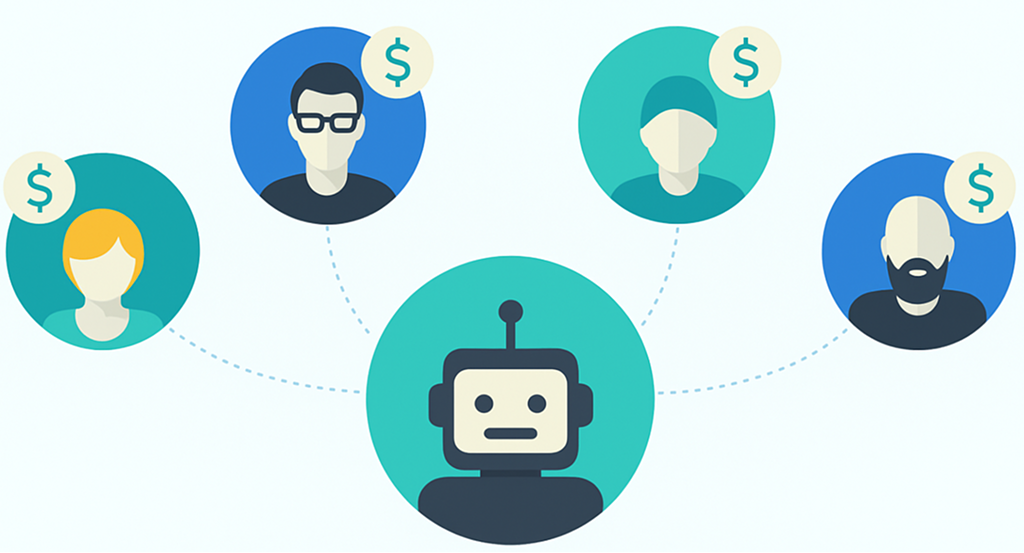You don’t get penalized for “bad luck.” You get penalized for link patterns that scream manipulation. Unnatural links are exactly that – signals to Google that your rankings are being propped up by schemes, not merit. When those alarms trigger, you can lose traffic overnight.
Google’s spam policies make this clear: links used to deceive or manipulate its systems are violations and they’re enforceable through manual actions (inbound or outbound).
If your backlink profile looks engineered instead of earned, you’re on borrowed time.
Key Takeaways
- Unnatural links are manipulative by definition – they exist to game Google’s algorithms rather than to provide genuine editorial value.
- Google’s spam policies are strict and enforceable – when link patterns look engineered manual actions or algorithmic suppression can hit hard and fast.
- Analyzing anchor text balance, placement, topical relevance, velocity, and network footprints helps flag risky patterns.
- If you’re penalized, document outreach and remediation, then submit a reconsideration request; long term, focus on earning editorial links to make your profile future-proof.
What are Unnatural Links?
Unnatural links are backlinks created to manipulate rankings rather than to help users usually not editorially placed or vouched for. They violate Google’s spam policies and can trigger manual actions. Here’s how to spot them before they sink your traffic.

Unnatural links are any inbound or outbound links that exist to game algorithms – paid placements that pass PageRank, link exchanges, PBN links, widgets/plugins injecting followed links, or comment/forum spam built at scale.
The key test: would this link exist if search engines didn’t? If the answer is “no,” it’s likely unnatural. Google treats these as manipulative signals; the moment patterns emerge – like clusters of exact-match anchors from off-topic domains – risk spikes.
If the pattern is significant, Google can apply a manual action for “Unnatural links to your site” or “Unnatural links from your site.” Either one can throttle visibility until the issue is fixed and a reconsideration request is approved.
- Core characteristics of unnatural links (use this first):
- Not editorially placed (no human vouching on the linking page).
- Built primarily to pass PageRank and influence rankings.
- Over-optimized anchors (e.g., “best [money keyword]” repeated across many domains).
- Footprint patterns (same network, templates, or owners).
- Placement outside primary content (sitewide footers, sponsored widgets) with dofollow.
- Not editorially placed (no human vouching on the linking page).
Metric Watch: In a healthy profile, exact-match anchors typically represent a small minority compared to branded, naked URL, and partial-match anchors. Large spikes in exact-match anchors especially from unrelated sites are classic tripwires.
Examples by Category
Below are common patterns you’ll actually encounter in exports and audits. Use them to tag links for removal vs. potential disavow.
| Category | Example | Why It’s Risky |
| Paid links | “Sponsored review” with followed, keyword-rich anchor | Passes PageRank; transactional intent |
| Link exchanges | “You link me, I link you” directories | Reciprocal schemes at scale |
| PBNs | Multiple sites, same footprint/templates, thin content | Network manipulation patterns |
| Widget/plugin links | Auto-inserted followed footer link across 1,000+ sites | Sitewide, non-editorial, scaled |
| Comment/forum spam | Exact-match anchors in user-generated areas | Unvetted, off-topic, scaled content |
Important nuance: Google doesn’t require you to “disavow everything that looks weird.”
The disavow tool is an advanced option, primarily for sites with manual actions or clear, large-scale link scheme exposure.
Overusing it can harm performance because you might cut genuine equity. We’ll cover when to disavow and when not to shortly.

If you’re already seeing warning language in Search Console like “pattern of unnatural… links,” you’re not guessing – you’re flagged.
Prioritize link removal outreach, audit documentation, and prepare a reconsideration request after addressing the majority of problematic links. Cleanup first, then request.
Why Unnatural Links Trip Google’s Alarms
Because they’re built to manipulate not to help users. Google classifies these as link spam and can apply manual actions that nuke visibility until you clean them up.
The kicker? Today’s policies make detection faster and penalties stickier than most teams expect. Stay with us.
Google’s stance is unambiguous: links intended to game rankings violate spam policies. When patterns like over-optimized anchors, non-editorial placements, or network footprints show up, your profile starts to resemble a scheme rather than a series of independent endorsements.

That’s where manual actions come in meaning human reviewers confirm the pattern and apply restrictions (partial or sitewide) that suppress or remove pages from results.
Since March 2025, enforcement energy also rose around broader spam categories (e.g., site reputation abuse, scaled content abuse), shrinking the margin for error across your whole acquisition system.
Practically, that means borderline link plays are more likely to surface and get acted on. If the problem is significant and link removals aren’t possible, Google’s own guidance is to document cleanup and consider a targeted disavow
Tip: Manual actions are explicit – you’ll see them in Search Console. But algorithmic suppression from spam signals can quietly erode traffic, making link risk management an ongoing discipline rather than a one-time fix.
The Signals That Trigger Scrutiny (and What They Mean)
- Anchor text imbalance: Unnaturally high exact-match density relative to branded/URL anchors (especially from weak or off-topic domains) suggests intent to rank for money terms not to cite a resource.
- Placement patterns: Sitewide footers, template sidebars, or widget-injected followed links at scale look programmatic, not editorial.
- Topical mismatch: A burst of links from unrelated niches (e.g., gambling blogs to a B2B SaaS feature page) indicates networked placement over genuine relevance.
- Velocity with no cause: Sudden spikes in referring domains without a trigger event (launch, PR, viral) read like manufactured acquisition.
- Network footprints: Identical templates, shared IPs/hosts, or owner overlaps across referring domains hint at PBN-style coordination.
Diagnostic Table: What Google Might See vs. What You Should Check
| Indicator category | Red flag pattern | What you validate first |
| Anchors | >30–40% exact-match for a single keyword from low-quality referring pages | Compare anchor distribution by brand/URL/partial/exact; segment by domain quality & topicality |
| Placement | Clusters of followed links in footers/widgets across 100s of sites | Sample 20 referring pages; confirm “sitewide” + non-editorial insertion |
| Relevance | Links from off-topic pages/categories | Map each linking page to your site’s topic cluster; tag mismatches |
| Velocity | Spike of referring domains with no PR/launch | Correlate with campaign calendar, social mentions, referral traffic |
| Ownership | Footprint: same theme, analytics IDs, or registrant | Sample WHOIS, DNS, theme signatures; count overlaps |
These are diagnostic heuristics you control; Google doesn’t publish numeric thresholds. Use them to prioritize review and outreach, then decide if a surgical disavow is needed after removals.
How To Identify Unnatural Links (Step-by-Step)
Pull your link data, then pressure-test five things: anchor text, placement, relevance, velocity, footprint. If patterns look engineered (not earned), you’ve got risk.

Below is a fast, practitioner-grade workflow and a scoring sheet you can copy. Let’s make this objective.
The golden rule: start with your source of truth (Google Search Console), then enrich with third-party crawlers for context.
In Search Console, the Links report shows who links to you, top linked pages, and anchor data – great for the initial sweep. From there, export referring domains and anchors from your favorite tool (e.g., Ahrefs) to surface outliers at scale.
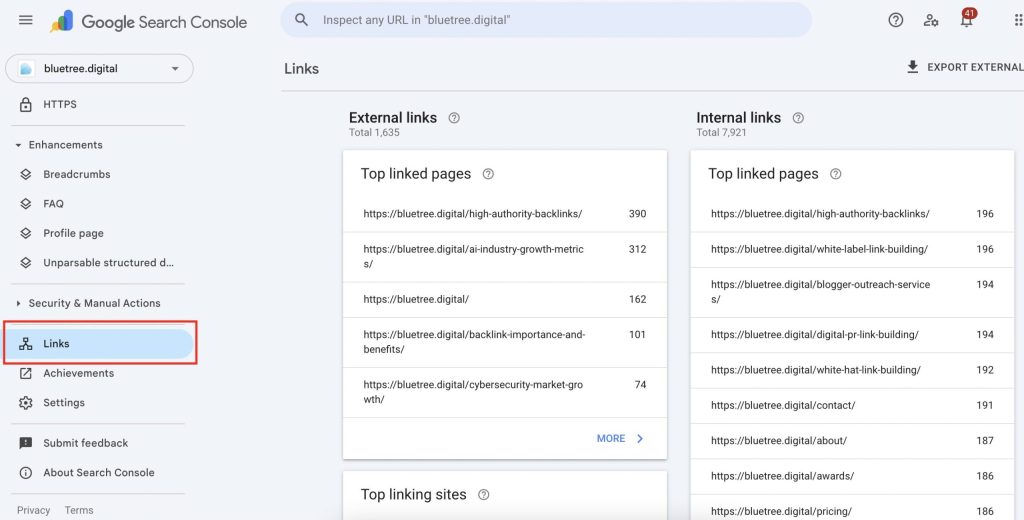
The goal isn’t to overreact to a few noisy links; it’s to catch repeatable patterns that resemble link schemes – programmatic anchors, sitewide widgets, off-topic domains, or network footprints.
When a pattern is material and you can’t remove the links, that’s when the disavow conversation even begins; treat it as an advanced, last-resort tool after removal attempts and documentation.
Before you start: save a read-only copy of every export and keep a cleanup log (domain, URL, issue, outreach attempts, outcome). If you ever file a reconsideration request, this log is your proof of good faith.
The 8-Step Audit Workflow (repeatable in 60–90 minutes)
- Export your link data (GSC → CSV; Ahrefs/other → CSV).
- From Search Console → Links, download Top linking sites and Top linking text; this is your canonical baseline. Then export referring domains/anchors from your crawler for richer context.
- From Search Console → Links, download Top linking sites and Top linking text; this is your canonical baseline. Then export referring domains/anchors from your crawler for richer context.
- Normalize & dedupe domains.
- Consolidate subdomains, strip UTM parameters, and group sitewide links. You want domain-level patterns first; page-level comes later.
- Consolidate subdomains, strip UTM parameters, and group sitewide links. You want domain-level patterns first; page-level comes later.
- Anchor text distribution check.
- Placement review (sample 20 linking pages).
- Open a representative sample and ask: is the link editorial in-content or non-editorial (footer, sidebar, widget, template)? Sitewide, template, or injected widget links that pass PageRank are high-risk. Tag them.
- Open a representative sample and ask: is the link editorial in-content or non-editorial (footer, sidebar, widget, template)? Sitewide, template, or injected widget links that pass PageRank are high-risk. Tag them.
- Topical relevance mapping.
- Velocity & timing.
- Check time-series: any sudden spikes in referring domains without a PR event, launch, or viral content? Spikes without cause often signal manufactured acquisition. Document anomalies.
- Check time-series: any sudden spikes in referring domains without a PR event, launch, or viral content? Spikes without cause often signal manufactured acquisition. Document anomalies.
- Footprint detection.
- Look for shared templates, thin content, common contact pages, or obvious ownership overlaps across multiple linking sites. Patterns suggest networks/PBNs, especially when anchors are coordinated.
- Look for shared templates, thin content, common contact pages, or obvious ownership overlaps across multiple linking sites. Patterns suggest networks/PBNs, especially when anchors are coordinated.
- Tag → Triage → Act.
- Tag each domain/URL: Keep, Review, Remove (outreach), Disavow (last resort). Start outreach for removals, keep records, and only after significant remediation consider a targeted disavow file.
Signals, Heuristics & What To Do Next
| Factor | Risky Signal | Heuristic (not a rule) | How to Check Fast | Typical Action |
| Anchor Text | High exact–match cluster on money terms | Exacts materially outweigh branded/URL in a niche | Pivot table by anchor type; sort by RD quality | Outreach; replace/remedy; consider disavow if non-removable |
| Placement | Sitewide footers/widgets that pass PR | Same link repeats across many pages | Crawl sample; inspect DOM for template areas | Ask for rel=”nofollow/sponsored” or removal; log attempts |
| Relevance | Off–topic domains/pages linking to money URLs | Referring page topic ≠ target page topic | Tag each domain/page to cluster; eyeball 20 | Outreach/removal; dilute with relevant, editorial links |
| Velocity | Spike in RDs with no trigger | Week-over-week surge unexplained by campaigns | Compare link growth vs. marketing calendar | Investigate sources; outreach/remove |
| Footprint | Network patterns (templates/owners) | Many sites share theme, owners, ads | WHOIS/visual cues; repeated Adsense IDs | Bulk outreach; remove; consider domain-level disavow |
These are diagnostic heuristics to prioritize work not published thresholds. Google evaluates intent and patterns, and can issue manual actions if manipulation is confirmed.
“Copy-Paste” Scoring Sheet (objective, repeatable)
Score each referring domain (RD) 0–3 per factor; sum to prioritize.
| RD | Anchor (0–3) | Placement (0–3) | Relevance (0–3) | Velocity (0–3) | Footprint (0–3) | Total | Decision |
| example-site.com | 3 | 2 | 2 | 1 | 2 | 10 | Remove → Disavow if non-removable |
| helpful-blog.org | 0 | 0 | 0 | 0 | 0 | 0 | Keep |
| niche-directory.net | 1 | 2 | 1 | 0 | 1 | 5 | Review; request nofollow |
- 0 = clean (editorial, branded/URL anchors, relevant)
- 1 = mild concern (some partials, tangential topic)
- 2 = likely manipulative (repeating exacts, template placement)
- 3 = high-risk (PBN footprints, sitewide widgets, paid links passing PR)
Tool Flow: Filters You Can Reuse Today
- Search Console → Links: export Top linking sites and Top linking text. Use this as the ground truth before any third-party tool.
- Crawler (e.g., Ahrefs): filter anchors to Exact match; sort by RD count; export the top 100 anchors for manual spot checks. Use domain metrics only to sort, not to make final judgments.
- Manual sample (20 pages): open links in a browser; tag placement (in-content vs. footer/sidebar/widget); check if rel attributes are set properly (nofollow/sponsored/UGC). Paid links passing PageRank are policy violations.
- Documentation: build a single spreadsheet with tabs for Outreach, Removed, No response, Disavow candidates. For disavow, Google prefers you try removal first and use the tool with caution.
Do You Need to Disavow?
Only if you’ve got a manual action or a provable pattern of manipulative links you can’t remove. Otherwise, cleanup + prevention beats a scorched-earth disavow.
Use it like a scalpel, not a sledgehammer and here’s the exact decision tree and file template to copy.
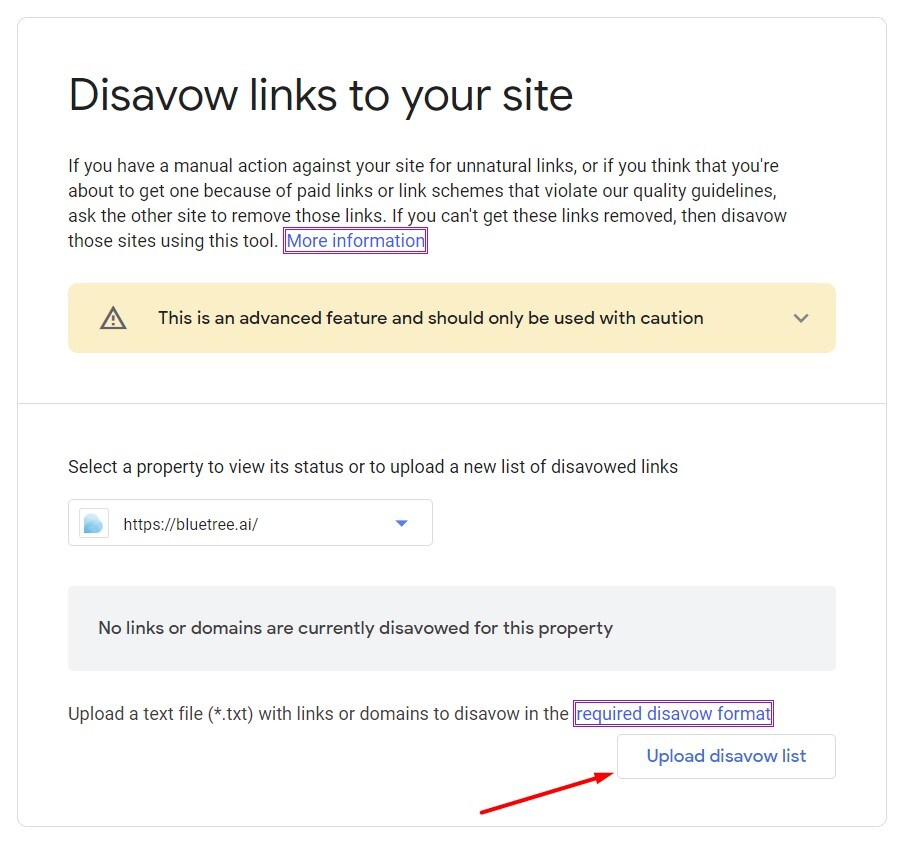
Most sites don’t need routine disavows. Google’s systems ignore a lot of junk by default; the tool exists for exception cases especially when you’re under a manual action for “Unnatural links to your site,” or when there’s large-scale link scheme exposure you cannot get taken down.
If that’s you, the playbook is: document outreach → remove what you can → disavow surgically → (if applicable) submit a reconsideration request with evidence.
Treat anything else as noise because over-disavowing can cut real equity and slow recovery.
- Use disavow when:
- You have a Manual Action for unnatural links (inbound). You’ve cleaned up, but some links can’t be removed.
- There’s a clear, material pattern (PBNs, paid followed links, scaled widgets) you can’t unwind via outreach.
- You have a Manual Action for unnatural links (inbound). You’ve cleaned up, but some links can’t be removed.
- Avoid disavow when:
- It’s routine “internet lint” (random spammy mentions) with no pattern – Google can usually ignore it.
- You’re guessing. Disavow is not a ranking booster; it’s a risk-mitigation tool.
- It’s routine “internet lint” (random spammy mentions) with no pattern – Google can usually ignore it.
Quick Decision Table: Disavow or Not?
| Scenario | Action | Why |
| Manual action: Unnatural links to your site | Remove what you can → Disavow remaining → Request review | Google expects remediation plus a clear record of efforts. |
| Lots of junky one-off links, no pattern | Do nothing (monitor) | Google often ignores low-quality noise by default. |
| Negative SEO campaign (hundreds/thousands from a PBN) | Outreach where possible → Targeted disavow | Disavow is the backstop for unremovable, manipulative links. |
| Paid placements missing rel=”sponsored” that won’t be fixed | Ask for removal/rel fix → Disavow if refused | Passing PageRank via paid links violates spam policies. |
The Surgical Workflow (exact steps)
- Confirm the situation.
- Check Manual actions in Search Console. If one exists, read the description and examples carefully – they shape your cleanup scope. No manual action? Disavow only if you’ve verified large-scale, unremovable link schemes.
- Check Manual actions in Search Console. If one exists, read the description and examples carefully – they shape your cleanup scope. No manual action? Disavow only if you’ve verified large-scale, unremovable link schemes.
- Attempt removals first (document everything).
- Contact webmasters for takedown or for adding rel=”nofollow/sponsored”. Track domain, URL, date, email, outcome. These records matter in your request review.
- Contact webmasters for takedown or for adding rel=”nofollow/sponsored”. Track domain, URL, date, email, outcome. These records matter in your request review.
- Prepare a disavow file – use the official format.
- One URL or domain per line. Use domain: to ignore a whole domain/subdomain. File must be .txt (UTF-8 or 7-bit ASCII), up to 100,000 lines / 2MB. Include comments with #.
- One URL or domain per line. Use domain: to ignore a whole domain/subdomain. File must be .txt (UTF-8 or 7-bit ASCII), up to 100,000 lines / 2MB. Include comments with #.
- Upload to the disavow tool for the correct property.
- In Search Console, open the Disavow links tool, choose your property, and upload. The file applies only to that property. Uploading a new file replaces the old one.
- In Search Console, open the Disavow links tool, choose your property, and upload. The file applies only to that property. Uploading a new file replaces the old one.
- Monitor and don’t expect instant changes.
- Google “typically ignores” the specified links; effects materialize as Google recrawls/reprocesses. It’s a strong suggestion, not an absolute command.
Copy-Ready: disavow.txt Template
# disavow.txt
# Created: 2025-09-07 | Reason: Unremovable link scheme (PBN + paid links)
# Evidence: Outreach log stored internally (sheet: Cleanup_Log_2025_Q3)
# Domain-wide offenders
domain:spam-network-example.com
domain:cheap-seo-partners.net
domain:widgetfarm.io
# Individual URLs that persisted after outreach
https://badreviewblog.example/paid-roundup-14.html
https://another-splog.example/top-100-best-[keyword].html
Notes: Prefer domain: when a site is clearly part of a network; use URL-level for isolated pages on otherwise legitimate domains. Keep comments concise; they won’t affect processing but help future maintenance.
What to Do If You’re Hit with a Manual Action
Open Search Console, read the Manual actions notice, clean the links, document everything, and submit a reconsideration request.
Don’t guess, don’t panic, and don’t skip the paper trail. Below is the exact plan and artifacts reviewers expect.
A manual action for “Unnatural links to your site” (or from your site) means a human reviewer confirmed link manipulation.
You’ll see it in Search Console → Security & Manual Actions → Manual actions with a description and examples.

Your job is to remove or neutralize offending links (rel=”nofollow/sponsored” or takedown), prove the cleanup with records, and submit a Request Review explaining what happened and what you fixed.
Google will notify you in Search Console after review; if they determine you’re no longer in violation, they revoke the manual action. If not, you’ll get feedback and can continue remediation.
Callout: A disavow file is not a shortcut around outreach. Google’s guidance is clear: attempt removals first, then disavow links you can’t get taken down. Overuse can cut legitimate equity.
Your Recovery Timeline
Times vary based on scope and responsiveness, but the sequence below keeps you organized and review-ready. The left column is the action; the right column is the proof you’ll attach to your Request Review.
| Phase | What you do | Evidence you collect |
| Confirm | Read Manual actions notice; list violation(s) | Screenshot of notice; export examples |
| Scope | Export referring domains/anchors; tag risky clusters | Master audit sheet; risk tags; anchor distribution |
| Outreach | Request link removal or rel fix (nofollow/sponsored) | Email logs, dates, screenshots, response status |
| Remediate | Remove what you can; prepare disavow for the rest | Disavow.txt (UTF-8), version date, rationale notes |
| Request Review | Explain issue, fixes, and safeguards | Narrative summary + links to logs & artifacts |
| Monitor | Watch for review response in GSC | Search Console messages; status updates |
The 6-Step Playbook (copy & run)
- Confirm the exact violation in Search Console – Open Security & Manual actions → Manual actions. Capture the description and example URLs – those shape your cleanup scope and the language in your Request Review.
- Scope the problem with data –Export top linking sites and top linking text from Search Console; enrich with a crawler export (e.g., referring domains, anchors). Map issues to five dimensions: anchor, placement, relevance, velocity, footprint. Prioritize patterns (sitewide widgets, paid-followed, PBNs).
- Outreach for removals (or rel fixes) – Contact webmasters to remove links or add rel=”nofollow” or rel=”sponsored” to paid placements. Log domain, URL, contact method, dates, and outcomes – this record proves good-faith remediation.
- Prepare a compliant disavow file (for the unremovable remainder) – One item per line; use domain: for entire domains; UTF-8 .txt; up to 100,000 lines / 2MB. Upload it for the correct property via the Disavow links tool. Re-uploads replace prior files.
- Write your Request Review like a change log – In Search Console, submit a reconsideration request that:
- Explains the issue (patterns, root causes, examples)
- Details actions taken (outreach volume, removals, rel fixes, disavow)
- Proves safeguards to prevent recurrence (governance, monitoring)
You’ll get a response in Search Console after evaluation.
- Explains the issue (patterns, root causes, examples)
- Monitor & harden – Keep auditing new links and anchors monthly. Tighten sponsored/UGC tagging sitewide; ensure future campaigns earn editorial links from relevant content and publications (not templates or widgets). Google tightened spam enforcement in 2024 across link-adjacent abuse – your margin for error is smaller now.
Conclusion
You can’t “out-wait” a link problem only outwork it. Clean up like a pro, align with policy, then flood your profile with links that journalists want to cite.
Do this, and your rankings stop seesawing and start compounding.
If you’ve read this far, you have a full recovery-and-growth system: (1) confirm the issue in Search Console, (2) audit anchors/placements/relevance, (3) remove or qualify non-editorial links, (4) surgical disavow as a backstop, (5) submit a tight Request Review, and (6) invest in assets that earn links naturally.
This approach doesn’t just lift a manual action; it makes your profile future-proof against tougher enforcement cycles.
FAQ – Unnatural Links
What exactly triggers a manual action for unnatural links?
Links intended to manipulate rankings (paid followed links, PBNs, widgets, link exchanges) can violate Google’s spam policies and lead to a manual action. Review details and examples in Search Console’s Manual actions report.
How fast can you recover once you fix the problem?
After real cleanup, submit a Request Review. A reviewer evaluates your evidence; if it’s convincing, the action can be revoked. Timing varies – what matters most is quality of remediation and documentation.
Do you need to disavow every spammy link you see?
No. Use disavow sparingly – mainly for manual actions or large-scale manipulative links you can’t remove. Start with removals and rel-fixes first; over-disavowing can throw out real equity.
Why are 2024–2025 policies making this tougher?
Google expanded enforcement around site reputation abuse, scaled content abuse, and related spam. Borderline link plays and advertorials without proper attributes face more scrutiny than before.
What anchor mix looks “natural”?
Google doesn’t publish a magic ratio. Health is about patterns: branded/URL anchors dominate; exact-match anchors are a minority and context-driven. Check anchor data in the GSC Links report and your crawler.
How should paid placements be tagged to stay compliant?
Use rel=”sponsored” for paid links, rel=”ugc” for user-generated links, and rel=”nofollow” for non-editorial links. These attributes help align with Google’s link spam policies.
What’s the minimum viable “evidence pack” for a Request Review?
Summarize the issue, list actions with counts (removals, rel fixes, disavowed), and attach logs/screenshots. Google explicitly asks for those three elements in reconsideration requests.
How do you find the worst offenders quickly?
Open Links → Top linking sites / Top linking text in GSC, export, then sample linking pages for placement (in-content vs. template) and relevance. Prioritize sitewide widgets, exact-match clusters, and off-topic domains.